Create a Vista Gadget Using Visual Studio IDE
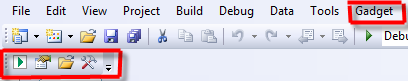
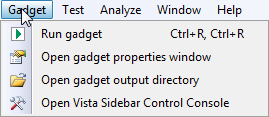
Introduction
The absence of tools in Visual Studio that can help developers to create Vista gadgets is strange and disappointing, in my opinion. Maybe, it's a temporary state, but now, I want to show you some tools that can help you to develop Vista gadgets using only Visual Studio 2008 IDE. These tools include Visual Studio template for creating Vista gadgets and Visual Studio add-in for creating a .gadget file from a project and run a gadget installation.
Background
By now, if we want to create a Vista gadget, we should following next steps:
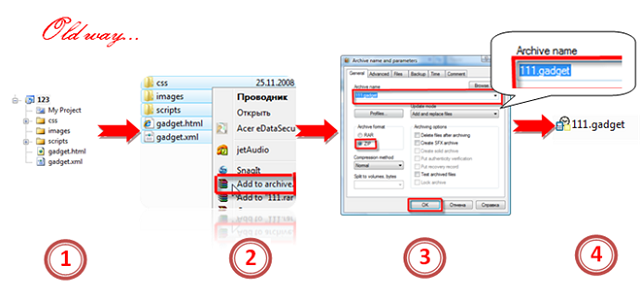
- Create all needed folders and important files in some folder.
- Create a zip archive within all folders and files that should be included in the gadget.
- Change the extension from .zip to .gadget for the archived files.
- Run this file by double clicking for starting the process of gadget installation.
All this action is executed from the Windows Explorer. If you will create a gadget for a company which inner policy will require sign all assemblies and executed files that will have created in it you also will be engaged into using cabarc.exe and signtool.exe for signing your gadget. It’s a really boring task to create a signed gadget without any automation.
So, how we can automate all these steps using Visual Studio IDE?
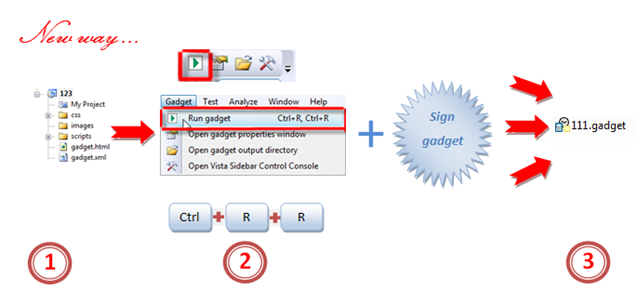

Comments