Creating an ASP.NET GridView Custom Field of type DropDownList
Introduction
Sometimes, you need to use a DropDownList in a GridView in a way to see the text of fields and save values in to your database. Here, we have extended the “BoundField” class and added features to create a column type of “DropDownList”.
For example, in this picture, you can see two tables, Customer and Category.
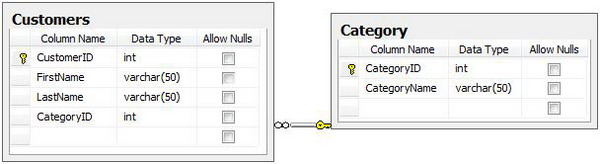
Suppose you need to edit the content of the Customer table with a GridView and select “Customer Category” through a “DropDownList”. You want to see the CategoryName in the grid but save CategoryID in to the database, like in this picture:
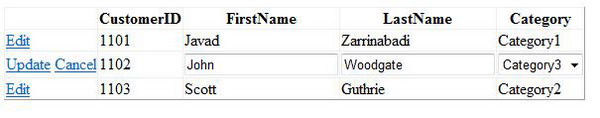
Background
You have two solutions:
- The first solution is to create a Template column of type
DropDownList. - The second solution is to create a new column type with the “
DropDownList” editor and introduce an “Entity Name” for it. Here, we have extended the “BoundField” class and added features to create a column type of “DropDownList”.
Using the code
Now, you can use this column type easily, like:

Comments