Custom Action Filter in ASP.Net MVC application
Objective
This article will give an introduction of Action Filter in ASP.Net MVC framework. This will also explain how to create a custom Action filter.
Action Filters in ASP.Net MVC framework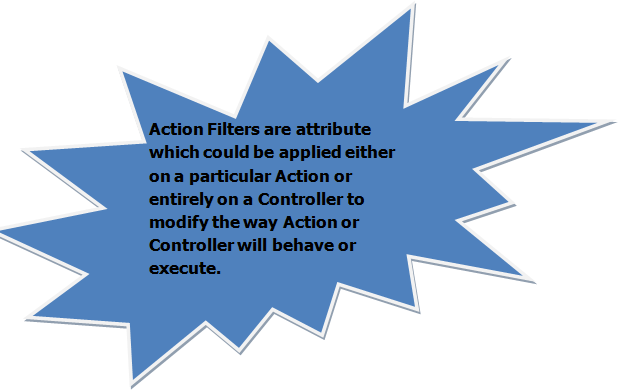
- Action filters are attribute
- This could be applied on a particular Action
- This could be applied on a Controller.
- This modifies the way Action executes.
- Custom Action filter could also be created and applied.
ASP.Net MVC framework Action filters could be classified as,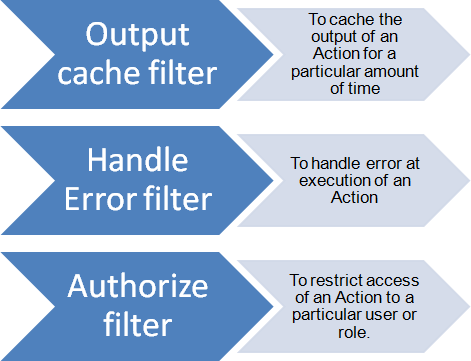
How to use an Action filter?
- Create a ASP.NET MVC application, by selection File->New->Project->Web
- Right click on Controller folder and add one controller. Feel free to give any name. Here name is TestController.
- Create an Action inside the controller. Feel free to give any name of the Action. Here name isTestingActionFilter()
- TestingActionFilter() action is returning current time as string.
- Apply Action filter OutputCache on the Action.
- Give required parameter for OutputCache action filter.
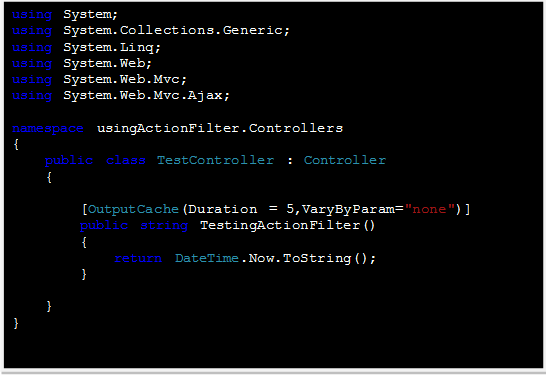
7. Run the application.
8. Type http://localhost:1903/Test/TestingActionFilter to get the output. Port number may differ in your case.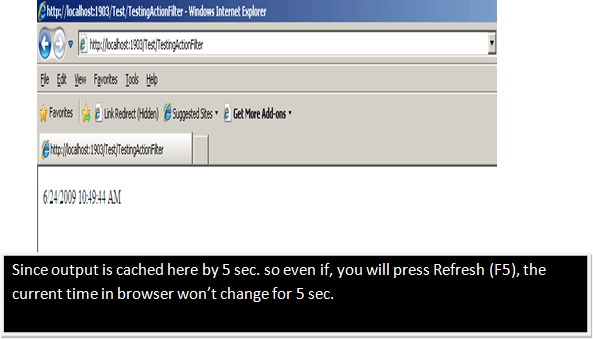
Types of Action filter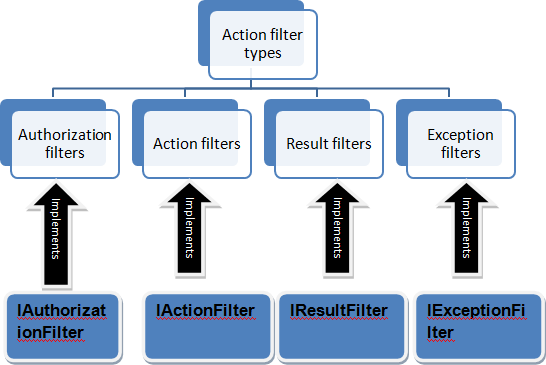
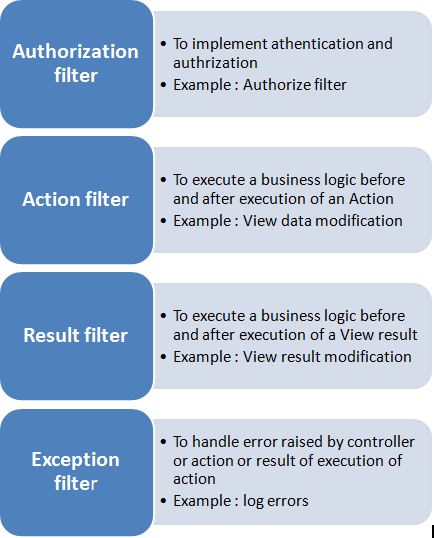
Action filter class
- The base class of all Action filter are ActionFilterAttribute class.
- This is under namespace System.Web.Mvc
- It extends FilterAttribute Class.
- Class contains four methods , which is shown below
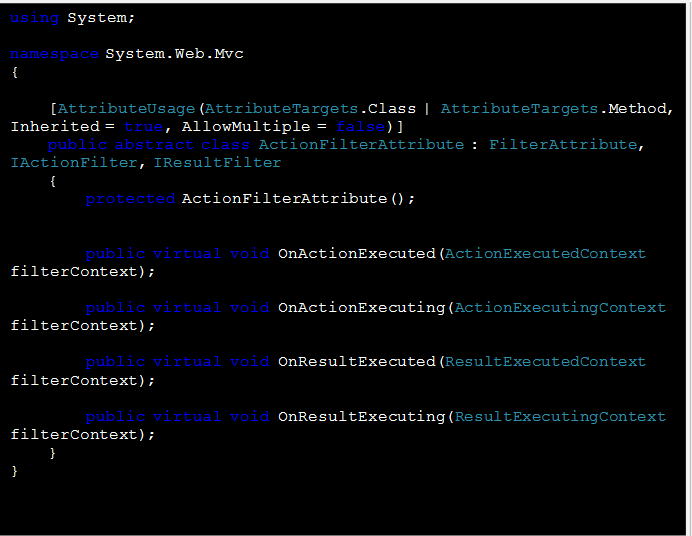
Creating a Custom Action Filter
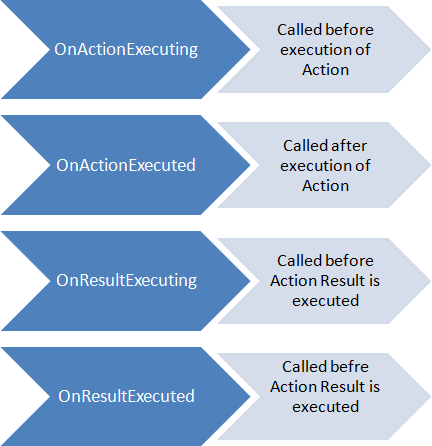
- Add a class in MVC project. Feel free to give any name.
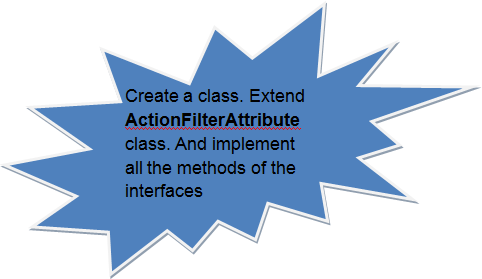
- Extend the class ActionFilterAttribute
- Override the methods. Call method Message in all overridden function.

Comments
ASP.Net MVC Training
Online MVC Training
Online MVC Training from India
MVC Training in Chennai
C# Training
Dot Net Training in Chennai
Dot Net Training institutes in Chennai
ASP.NET Training