Convert Word-Documents to PDF on an ASP.NET Server
Introduction
This PDFConverter converts Microsoft Word documents (*.doc) into PDF-files on a Webserver. There is a simple Webform, where you can upload your Word-Document, which will be converted and sent back as a PDF-File.
Prerequisites
- Microsoft Word 2007
- 2007 Microsoft Office Add-in: Microsoft Save as PDF or XPS
- A User, who has the rights to execute Word, must be logged in on the Server
- The PDFconverter.exe must be running (part of this project)
Background
There are a lot of people trying to do this Word => PDF conversion using Com Interop directly from their ASP.NET code. As Microsoft reports, Word or any other Office products are not recommended to be automated on a server. The Office products are optimized for running as client applications using a Desktop for interaction. This is why, if you want to use an Office-product in any kind on a server, there must be a User logged in. But then, there is the next problem: Using COM Interop directly from ASP.NET means, the call is made by the ASP.NET-User which is not allowed to interact with Word. Even if this setting is changed in the DCOM-configuration, there will still remain a lot of access rights-related problems with this solution. That's why I considered the following way to do it:
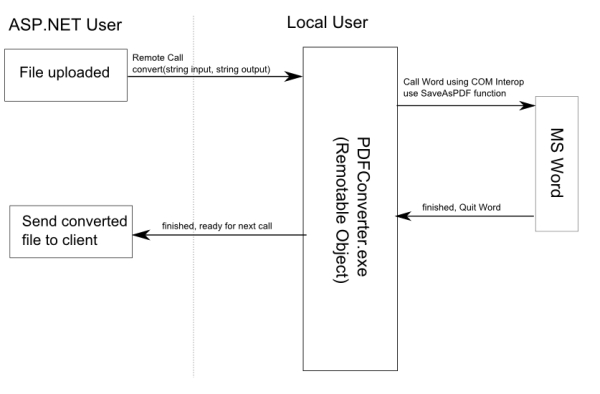
Explanation
The PDFConverter.exe is an executable containing RemotableObjects running all the time on the server. To do this, a User must be logged in. When starting the PDFConverter.exe, it will be checked if Word 2007 is available or not. I configured that Word should be Visible for this check, so you can see if Microsoft Word quickly opens and closes again, everything works fine.
Then there is the normal website with fileupload. Store the uploaded file somewhere (don't forget to give the appropriate rights to the ASP.NET and IIS User on this folder, in order to be able to save the uploaded file there).
When the file is saved, you call theconvert()-method of the PDFConverter.RemoteConverter Instance which you get using Remoting (see code). The whole conversion thing is then called from the PDFConverter.exe which runs on a "Desktop" with the appropriate rights to interact with Microsoft Word. When the conversion is finished, you can do whatever you want with the pdf-file. In the example, it will be streamed back as filedownload to the client.

Comments
ASP.NET Training
ASP NET Training
ASP.NET Online Training
C# Training
Dot Net Training in Chennai
Dot Net Training institutes in Chennai