Introduction to Visual Studio 2010 DataTips Pinning
In this article, we will look into new feature of VS 2010 called as DataTips pinning. This feature is available in all editions of VS 2010. DataTips is a nice feature helpful while debugging an application. It works only in break mode to view contents of a variable within current execution scope. A DataTip appears in source code window, when you place a mouse over a variable in current scope and it disappears on mouse out. In VS 2010, we can pin a DataTip so that it remains open and sticks to a specific location in source code. We can drag a DataTip to any location within source code window. To pin a DataTip, right click on a variable and click Pin to Source as shown below:
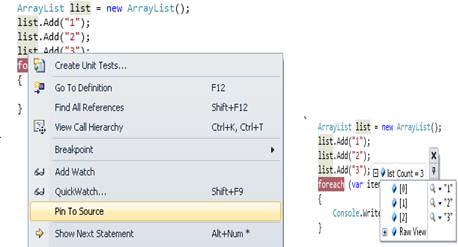
A pinned DataTip closes, when debugging session ends or clicking on close icon. We can expand members of variable like array or object by clicking + sign before variable name in DataTip
See full details: http://www.c-sharpcorner.com/UploadFile/satisharveti/2339/Default.aspx

Comments