ASP.NET MVC Overview
Introduction
ASP.NET MVC is one of the methods of developing ASP.NET applications. In this article, we will go through the overview of ASP.NET MVC by creating a simple application.
ASP.NET MVC Framework is Microsoft’s Web Application development framework, the other one being traditional webforms framework.
MVC or Model View Controller is a design pattern that addresses the separation of concerns(Soc) which is the process of identifying and separating the application into distinct parts like UI, Logic and Data Access.
Soc has proven to be useful in the design of web applications. Keeping the view separate from the other parts of the application means that we can easily change the view without affecting the rest of the application.
Similarly, if we want to change the main application logic, we just need to change the controller.
ASP.NET MVC is an implementation of the MVC design pattern. The framework helps Test Driven Development which is a method of development in which Unit Test Cases are written before the rest of the application.
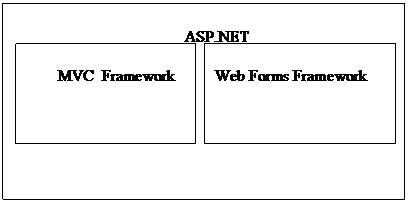
The above diagram shows the relationship between the MVC Framework and the .NET Framework. Observe that the Web Forms and MVC are both built on top of ASP.NET Framework.
While building web applications, developers can either choose the web forms model or the MVC model depending on the requirements of the application.
An MVC application consists of Model, View and Controller at its core:
- Model: Consists of the data access logic and the classes that represent the objects in the application domain (Business Objects)
- View: A view contains HTML markup
- Controller: Consists of the main application flow logic
Let’s start with creating simple MVC application to understand the basics of the MVC application. We will start by creating a blank ASP.NET MVC application.
Once the web application is created, we will add the functionality to make it work.
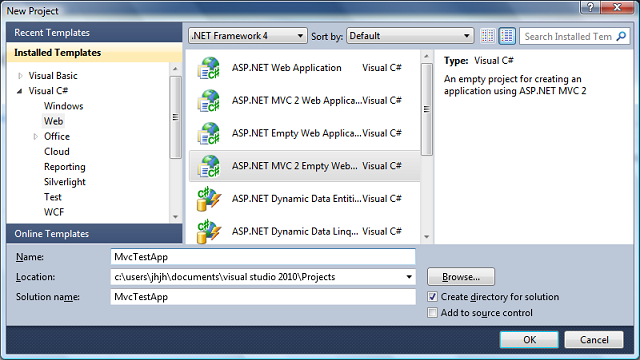
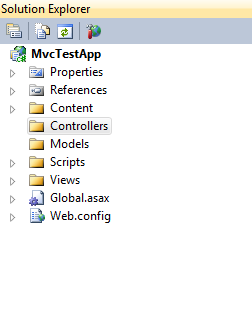
Adding the Controller
For adding the controller, we will right click the controllers folder and select Add -> Controller. We will type the name
NamesController in controller name dialog.Note that the Controller name must end with Suffix Controller. Doing so creates a controller with the default code. We have renamed the action as in the following code.

See full details: http://www.codeproject.com/KB/aspnet/ASPNETMVCOverview.aspx

Comments
ASP.Net MVC Training
Online MVC Training
Online MVC Training from India
MVC Training in Chennai
C# Training
Dot Net Training in Chennai
Dot Net Training institutes in Chennai
ASP.NET Training